
Now that I have had the ROG Ally for at least a month, you might wonder, how is it? Sure, many of those Steam Deck Fanboys are getting upset and bashing the Ally, but is it justified? Also, is it any good? Well, here are my brief thoughts.
Asus announced the ROG Ally as an entry into the ever-growing Handheld PC market. Sure, some Chinese manufacturers made many models like GPD, Ayaneo, OneXPlayer, and Aokzoe, but they have some drawbacks. They are expensive, have questionable quality control, and have poor customer support.
ROG Ally is the first mainstream offering besides the Steam Deck, and it runs Windows. However, you can install ChimeraOS for the SteamOS-like experience, which will beat the Steam Deck in performance.
Believe it or not, I had fewer issues with the ROG Ally than the Ayaneo Air Pro, which had the controller not recognized in certain instances, the screen not displaying correctly and requiring a restart, besides Ayaspace being garbage. This is probably caused by electrostatic discharge during winter. As for the GPD Win 4 had an issue with the screen refresh issue, which has been fixed but introduced other strange bugs. Besides a handful of bugs that Asus missed, the ROG Ally is a smoother experience. It’s due to the software being leagues better.
With recent BIOS and GPU updates, I expected performance with improved cooling. While users report issues with SD card reader malfunctions and cards dying, it still happened with the tweaked fan curve, meaning it has more to do with the SD card reader firmware/drivers. Still, I found loading games from an SD card painful and eventually moved everything to the SSD. I plan to upgrade the SSD eventually.
As for the performance, its AMD Z1 Extreme APU is slightly faster than the Ryzen 7 6800U APU and roughly double the performance of the Steam Deck in Turbo mode. Still, the Ally is faster at 15 W. You can see why the ROG Ally becomes appealing after considering the BIOS and GPU driver updates.
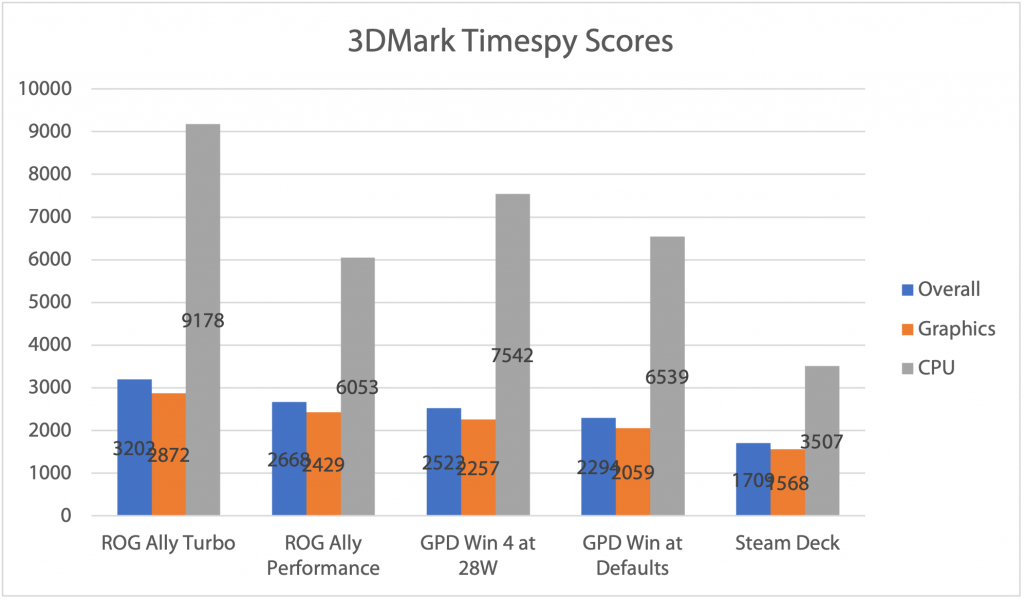
The performance is comparable to an NVidia GTX 1650 mobile, but you can use an XG GPU for more GPU horsepower. Of course, they are sold separately. Of course, even on the Steam Deck, the battery isn’t that great. I would go for the extra performance and get an external battery bank for extended playtime. It handles emulation and JRPGs well at high settings and has good framerates at 1080p.
Of course, Steam Deck fanboys accuse Asus of lying as they continue to hate and bash the system. Given the performance and better screen, the Steam Deck at the highest end is a poor value.
The build of the ROG Ally is way better than the Steam Deck. While weighing the same as the GPD Win 4 at 608g, the weight is more distributed, and it’s manageable to hold and play without my hands hurting. The Steam Deck is too bulky and hurts my hands after playing with it for 10 minutes. This is because I have small hands.
I only have mixed feelings about the Circle D-pads and the back buttons. While I understand the circle D-pad makes diagonals easier, it sometimes leads to misinputs. Also, I triggered the back buttons a few times, causing things like a screenshot or the game to minimize. I feel the back buttons are a bit too easy to trigger, although someone mod it for flatter back trigger buttons. Still, I prefer the traditional control layout on the Ally way more than the awkward horizontal layout on the Steam Deck.
While the ROG Ally has some initial rough edges, it’s an excellent handheld PC from a mainstream manufacturer and is readily available in stores. If you are considering a high-end Steam Deck, you may as well pay $50 more and get the Z1 Extreme Ally. Ignore the haters and the Steam Deck fanboys and try it out. While it has Windows, it allows you to use all the launchers and play games with Anti-cheat. If you don’t want Windows, ChimeraOS is always an option, which recently added ROG Ally support. Once the bugs are ironed out, the ROG Ally is a good contender. If the ROG Ally sells a lot, it may push Alienware and Razer to release their own.
Still, this changes the equation for Chinese gaming handhelds. The release of the ROG Ally ruins the value proposition for them entirely. None of them are worth it besides the GPD Win 4 for the slide-out keyboard and mouse. Still, you are taking a risk with their questionable support and quality control with the high price. With the ROG Ally, you get support from Asus, meaning you can get it fixed without shipping it to China to get it repaired. With Valve not planning for any performance improvements in the Steam Deck 2, you may as well get the Ally if better performance and screen is what you are looking for.

Leave a Reply