
While searching for the holy grail Power Macintosh, known as the Power Macintosh 9600, I found a Mac Clone listing in the trading section of the 68kmla. Since these clones are rare, they go for crazy prices on eBay. With that, I decided to buy it.
But you might be wondering, Macintosh Clone? What are those? This post will explain everything in the first part.
What is a Macintosh Clone?

A Macintosh Clone is a Macintosh not made by Apple but by a third party with a license to make it. Believe it or not, in the early 90s, Apple started losing market share because they only focused on high-price Macintosh systems. With Wintel growing, Apple decided to increase market share by allowing companies to use their Macintosh ROMs and System 7 (Mac OS 7) operating system to build what is a Macintosh Clone.
Macintosh Clones are generally cheaper than the official Macintosh computers since companies like Power Computing, Umax, Motorola, DayStar, and others usually use off-the-shelf components. Things like ATX PSUs and even metal, PC-style cases are used on these clones. When Michael Spindler was CEO, these cases proved sturdier than the Power Macintosh systems, which are prone to breaking due to cheap plastic.
While the clones base their motherboard designs off the Power Macintosh 6100, 6400, 8100, 7200, 8500, and 9500, they tend to have more capabilities, that is, if you don’t buy a Motorola one. A system like the Power Computing PowerCenter series based on the Power Macintosh 7200, which had no upgradable CPU. However, the PowerCenter has the same processor slot like on the higher end Macintoshes.
Power Computing uses processor cards not only for upgradeability but also to bring down costs. It’s a lot easier to have them on cards than to create motherboards with the CPU soldered on the motherboard. The processor slot allows them to come out with the latest CPUs and save on costs. In short, this slot will enable you to use G3 and even G4 accelerator cards designed for the PCI Power Macintoshes.
Sadly, Macintosh Clones cut into Apple’s sales, especially on the high end, as the Clone manufacturers tend to make faster Macintosh-compatible computers for a lot cheaper. When Steve Jobs became CEO in July 1997, he renegotiated the contracts. When he could not agree, he pulled the plug on the program. Since Power Computing had a clone license without any version restrictions, Apple acquired them to kill the clone program once and for all.
You might be wondering why Macintosh Clones didn’t work out. Unlike Microsoft, Apple is a hardware company. The reason people like MacOS is its tight integration with software and hardware. Unlike Windows, where you have various configurations and things can go wrong with stability, you don’t get that with macOS, as Apple makes the hardware and software. As a result, Apple does not push intrusive features like ads and tracking. They don’t need to; they make most of the money selling hardware and off the ecosystem. As a result, Apple becoming a software company like Microsoft and pushing the hardware manufacturing to Macintosh Clone makers would never work. Still, it was an exciting experiment I didn’t know about as a child. These clones would undoubtedly be much better than my Macintosh Performa 6200, which I still have during my childhood, although it’s deemed the “worst” Macintosh ever made.
The Machine
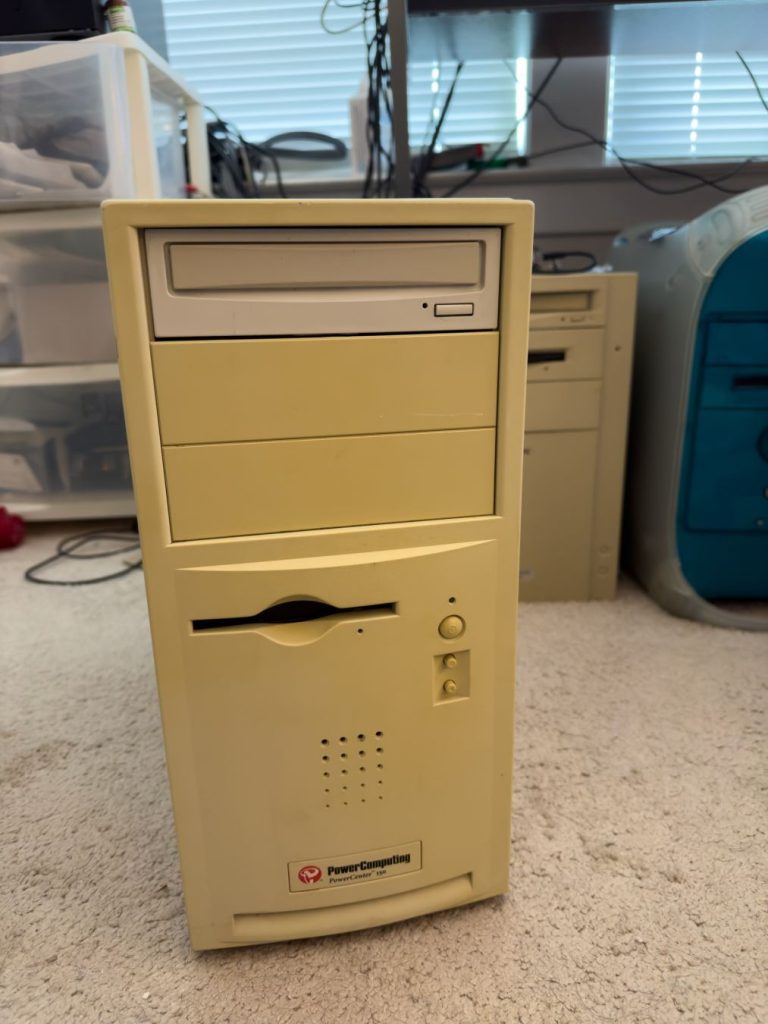
I bought the Power Computing PowerCenter 150, based on the midrange Power Macintosh 7200, but a bit faster. This model came in three configurations: a slim desktop, a regular desktop, and a mini tower. I have the mini tower, which features a 150 MHz PowerPC 604 processor. The machine had a hard drive that was not connected, as it uses a SCSI2SD V6 for solid-state storage. However, the SCSI2SD doesn’t seem to have the convenience that a BlueSCSI V2, as this uses disk images. I may replace it with a BlueSCSI in the future.

Also, I don’t plan to use SCSI drive emulators as a hard drive, although I need it if I want to run BeOS. As mentioned in a recent post, I decided to buy the Rabbit Hole Computing Hard PCI Card and flashed it with the patched Firmtek firmware, which allows booting into Mac OS 7 to 9. This SATA card allows me to use SATA SSDs faster than SCSI drives and even emulators. There is a downside, as they are actual drives, so you can’t take advantage of disk images for easy setup. You must manually install everything, but it’s worth it since the drive speeds are quicker.



Next, I added a 128 MB stick of RAM. I had to go for the only seller selling this computer’s RAM, which is expensive. Used ones at this capacity are hard to find as PCI Power Macintoshes uses Fast Paging Memory, which is found on workstations instead. Since this is an uncommon memory, 128 MB sticks are more expensive. I will try to find a source for them to get the maximum 512 MB of RAM, which is overkill but allows me to turn off virtual memory.
Lastly is the processor card. I spent time troubleshooting it, but the Interware Booster G3 333 MHz card just doesn’t work. The card may be faulty or simply not compatible with this clone. However, I have other G3 accelerator cards from Japan, which may have a better chance of working on the PowerCenter.
Update: I did try two other accelerator cards from Buffalo, and they do not work either. I finally got a Power Macintosh 9600 and the Interware and Buffalo cards work on there as it booted up with them installed and it recognized them. I eventually sold the Interware one with the hope I can find a Sonnet one at a reasonable price that is known to be comparable with the PowerCenter.
The original processor will stay, but at a performance penalty since there is no cache card. The missing cache card makes me believe there was a G3 accelerator card installed at some point, which is why it’s missing since you must remove it. However, I already replaced the power supply with a modern one since the PowerCenter uses a standard ATX power supply. Also, an ATI Rage 128 from a Power Mac G3 Blue and White was installed until I could flash a new video card.

The goal is to max out the RAM, install quieter fans, and install a flashed Radeon 7000 to make it the closest to the ultimate Macintosh Clone that can play mid to late-90s games. I plan to do the same to a 9600, which may require more work, but probably not totally maxed out, but well equipped.
I got a Power Computing Powercurve around the time the clone program was stopped. I heavily upgraded it with USB, Voodoo 5 graphics board, a CD-R, and a Powerlogix Powerforce G3/250….all under OS 9. I eventually sold it and got a B/W G3 that I still have. I did pick up another Power Computing clone, this time a Powercenter/132 in the low profile desktop case. It even uses the same mainboard as the Powercurve.