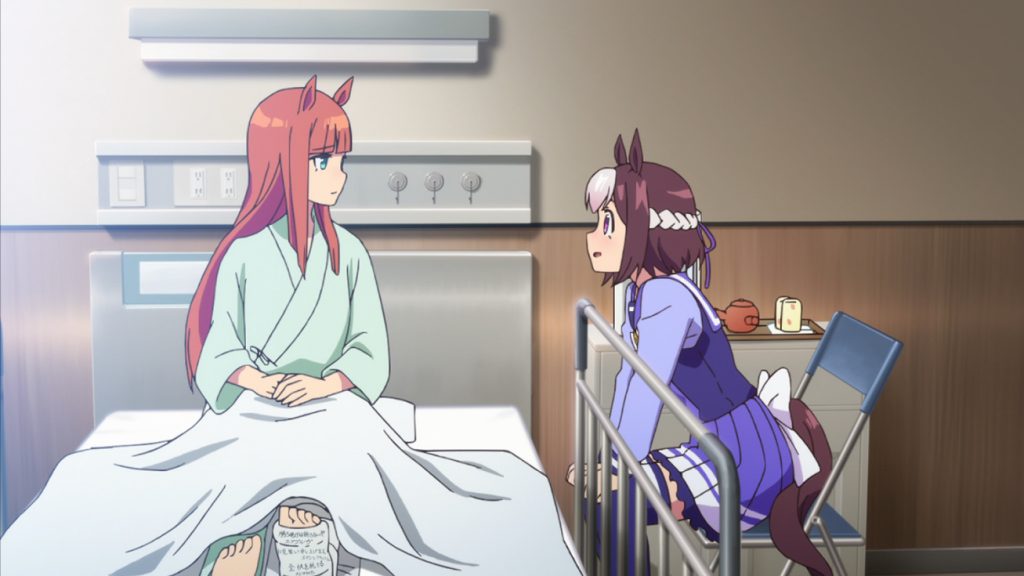
For a while now, I have been looking for a Power Macintosh 9600, one of Apple’s last Beige high-end Power Macintosh. That was before Steve Jobs came back to Apple.
Unlike the Beige Power Macintosh G3, which only had three PCI slots and three memory slots, the 9600 had six PCI slots and 12 memory slots. You can fill it with PCI addon cards, a whopping 1.5 GB of RAM (if you can find those uncommon 128 MB FPM DIMMs without breaking the bank) and three expansion slot options.
The problem with finding a Power Macintosh 9600 is that it costs obscene amounts of money when someone sells it. Yes, it costs over $400 or more just for a base spec without many upgrades, and sometimes it is in rough shape. It seems I won’t be able to get one, but I did by chance. By bidding on a Goodwill auction, I won one and paid $200 for one, which has add-on drives and PCI cards. It’s the highest-end model with a 350 Mhz PowerPC 604e and a ZIP drive.

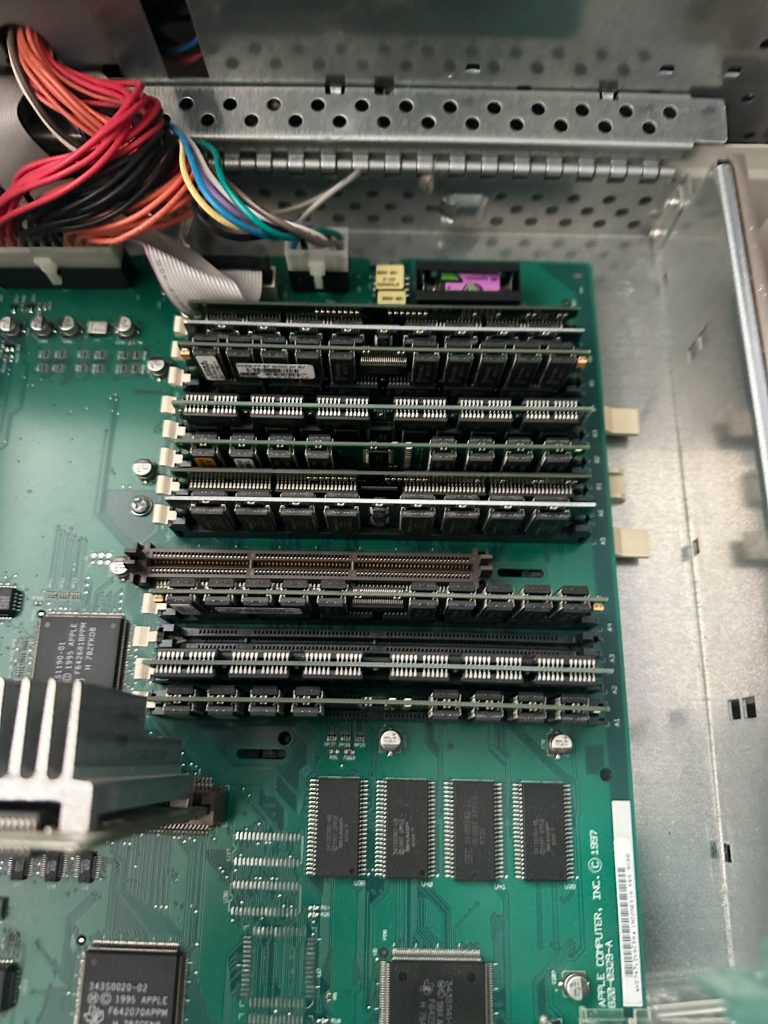

Of course, this 9600 is pretty sad. The right panel is very loose, and all the plastic clips have broken. Spindler plastics have struck again, but everything else is intact, maybe except for the floppy panel, which a few clips have broken off. Someone seriously needs to make a 3D print model of the floppy panel as they go missing often, and there are auctions without the floppy panel. However, it had 416 MB of RAM, a Jaz drive, and two mystery PCI cards.
I ended up taping it for now, as I don’t have a 3D printer and scanner to make replacement clips to glue on. Also, I would need a reference of a non-broken right panel to know where things go. For now, I taped it, but it certainly requires a lot more work than the 8100.
Here are the things I plan to do with it:
- Flash the Firmtek firmware on another Rabbit Computing Hard Card SATA PCI. Like the clone, Mac OS will boot from an SSD.
- Add an SD slot BlueSCSI by removing the Jaz drive or adding one as a PCI slot. This is where the BeOS image and all the ISOs for games reside without needing a CD mounter.
- Flash a Sun XVR-100 (a rebadged ATi Radeon 7000 with a large ROM) to use the Radeon 7000 Mac Edition ROM. This is confirmed possible on the 68KMLA forums.
- Add 256 MB of RAM, bringing it to over 512 MB. 1.5 GB is just not realistic given the expensive and how rare 128 MB FPM DIMMS are.


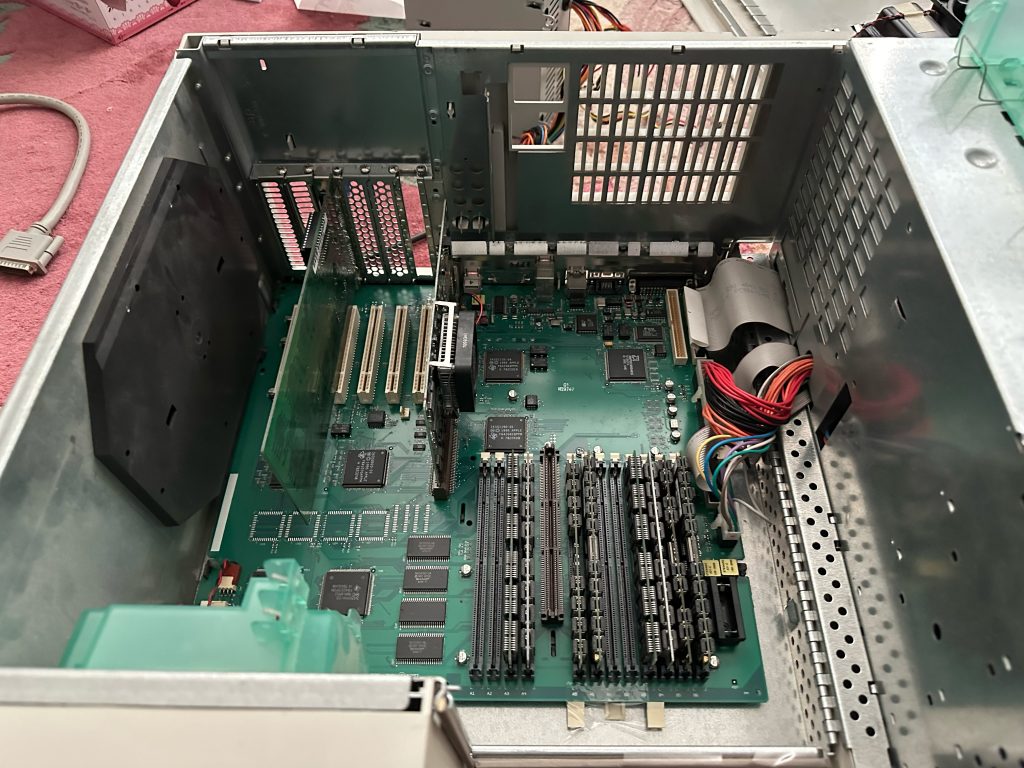
I picked up two more while trying to find Power Macintosh G3 accelerators. While the Interware one works on the 9600, it doesn’t work on the clone since it’s incompatible. The Buffalo ones aren’t compatible, either. I managed to win two of them, one at 366 Mhz and one at 466 Mhz. However, the faster one will go in the 9600, and the 366 Mhz will remain as a backup or for another project. With a faster one, we might be able to get Mac OS X Tiger on this system, although it probably won’t run as well as the Power Mac G3 Blue and White due to the slower RAM and Bus speeds.
While not the ultimate system since a 1 GHz G4 is costly and complex to find along with the 1.5 GB of RAM, it will be a decent spec system that would cost a lot back in the day. It’s too bad that Apple never made a system with many PCI slots until the 2019 Mac Pro, which has 8 PCI Express slots but is costly too. While this 9600 will need a lot of TLC, it will have a lot of potential. It’s a system I wish I had instead of the slow Performa 6200.
Also, it’s going to be a bit more Japanese since not only it has a G3 Accelerator made by a Japanese company, but also a ATX PSU adapter kit and a BlueSCSI that comes from Kero’s Mac Mods in Japan.
@chikorita157@amausaan.tokyo I never owned one of these power Macs, but they’re still nostalgic for other reasons. One of the old devices we supported used the same chip (well, architecture and similar specs; no idea if it was the same SKU) as the Power Macs, so we had a bunch of these wired together as a bootleg build server, as they’d been hacked to hell to spit out something that could run on a linux machine (I wasn’t privy to the technical details; Jenkins run commands go in, PowerPC binary popped out). More than likely there’s a still a large cache of Power Macs there, still cranking away…
Remote Reply
Original Comment URL
Your Profile
Hmm, I didn’t know that BeOS would work on “Kansas” motherboards. Now I’ll have to experience it. 🙂
It is interesting to compare the performance of this processor update in MacBench 5.
I have performance measurements of original PowerPC 604eV 300 Mhz, NewerTech G4 350 Mhz and Sonnet G4 450 Mhz processors.
On this machine, you can also run Wi-Fi (Cisco AirNet 350 and possibly AirPort Compatibility) on OS9 and it works perfectly.