
With SATA PCI cards like the Seritek cards and the two-port Sonnet Tempo SATA PCI card being rare and often expensive, what other solutions exist? Sure, the pre-flashed SATA cards are bootable from China using Mac OS 9, but those just don’t work. I found one and found that it won’t boot my existing SSD with Mac OS 9 and X.


Sure, flashing the Seritek firmware is possible as long the card has the SIL3112 chip, but it requires specific EPROM chips that are big enough and on the list of approved EPROM chips until now. Dosdude1 has made the firmware small enough to fit on most SATA cards. For most cheap Chinese SATA cards, it might be tricky. While you can find a name-brand SATA card that can flash directly, it may require modifications, except for one card.
Rabbit Hole Computing is selling the Rabbit Hole Computing Hard Card, which is a PCI SATA card that retails for $89 with an M.2 SSD slot that can take M.2 SATA SSDs, which are more common and take up less space and a regular laptop style SATA drive connector, which also provides power. Still, connecting an SATA cable to a hard drive or an SATA optical drive is possible. In this case, it also comes with an SSD, a 256 GB M.2 SATA SSD. An SSD at this size on a vintage Mac seems overkill, but it gives a lot of space to play around with.
Flashing the card is simple. Put it in a Power Macintosh with a PCI slot. Download the patched flasher and run it.
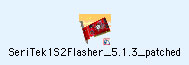
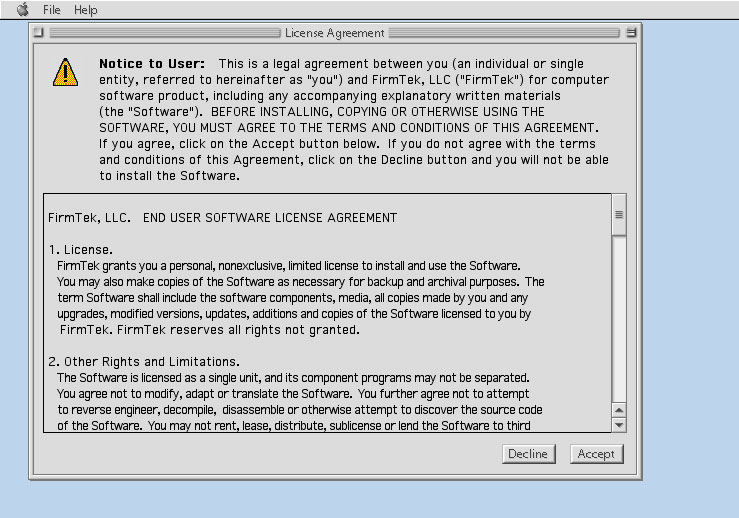
Accept the license agreement when this dialog shows up and click Continue.
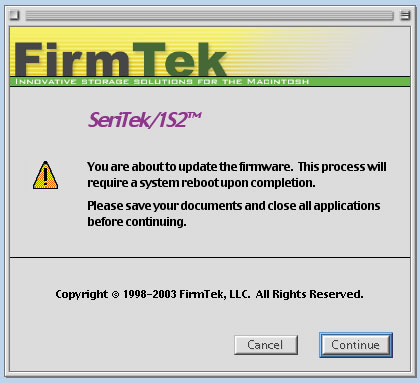
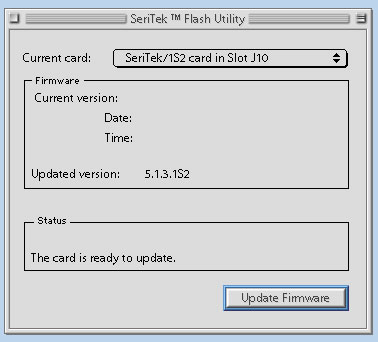
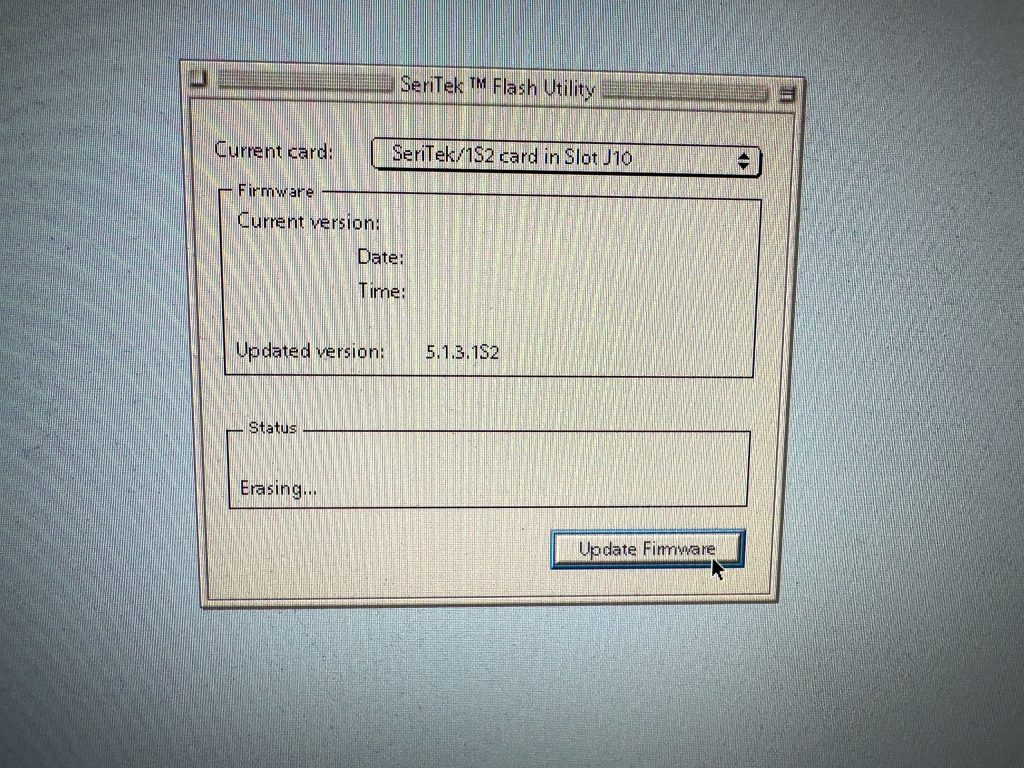
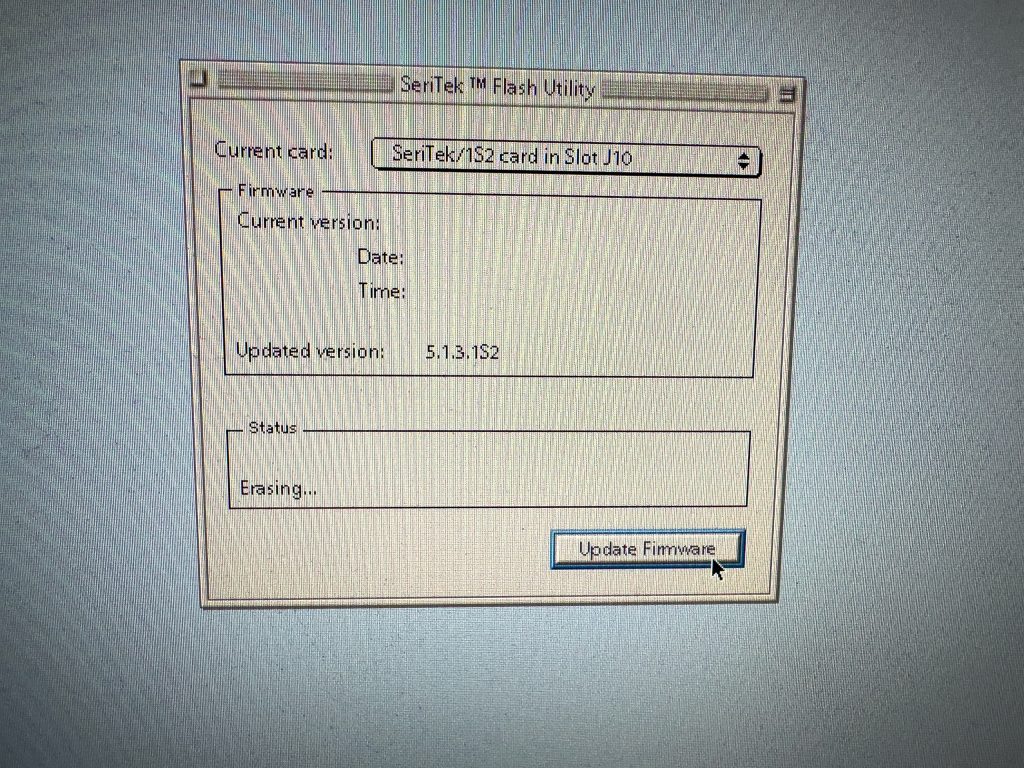
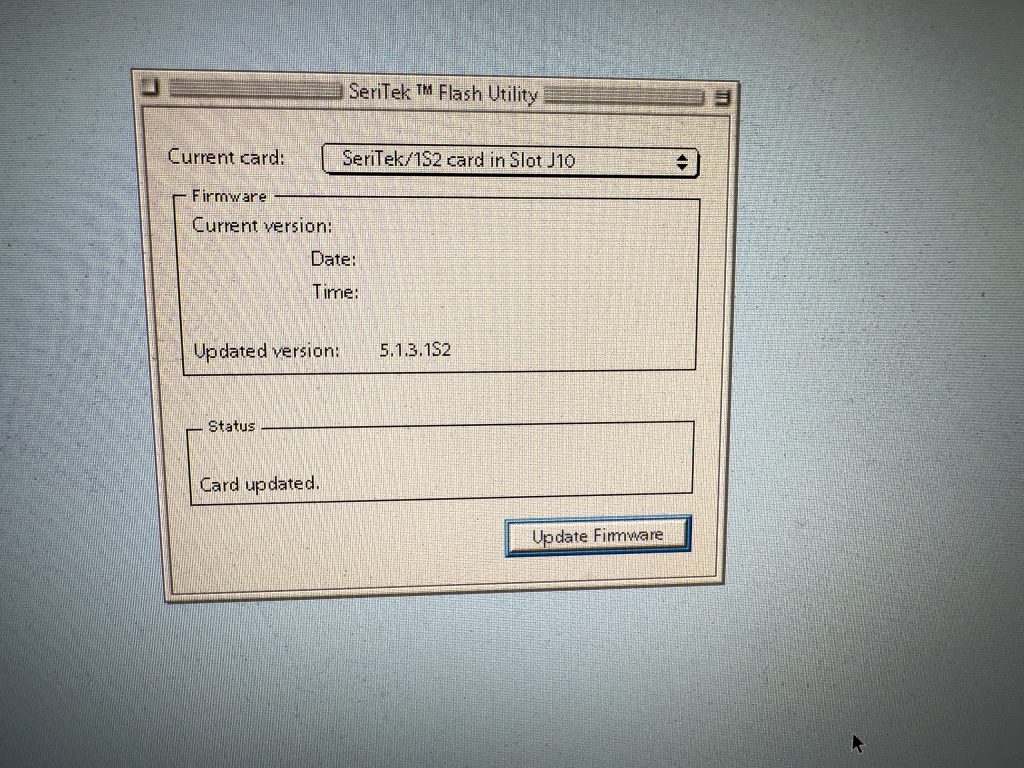
Select the SATA card you want to flash and click Update Firmware. Note that this will take a while. When the flasher completes, restart the computer. Now, you can use your favorite hard drive partitioning program (e.g., Hard Drive Toolkit, Silverlining, Lido, Apple Disk Setup) to install the drivers and begin using the drive.
I just got one of these and it flashed effortlessly under OS 9.2.2 on my B/W G3…upgraded with a XLR8 G4. I just finished reinstalling OS 9.2.2 and 10.3.9 onto the M.2. It’s working great!