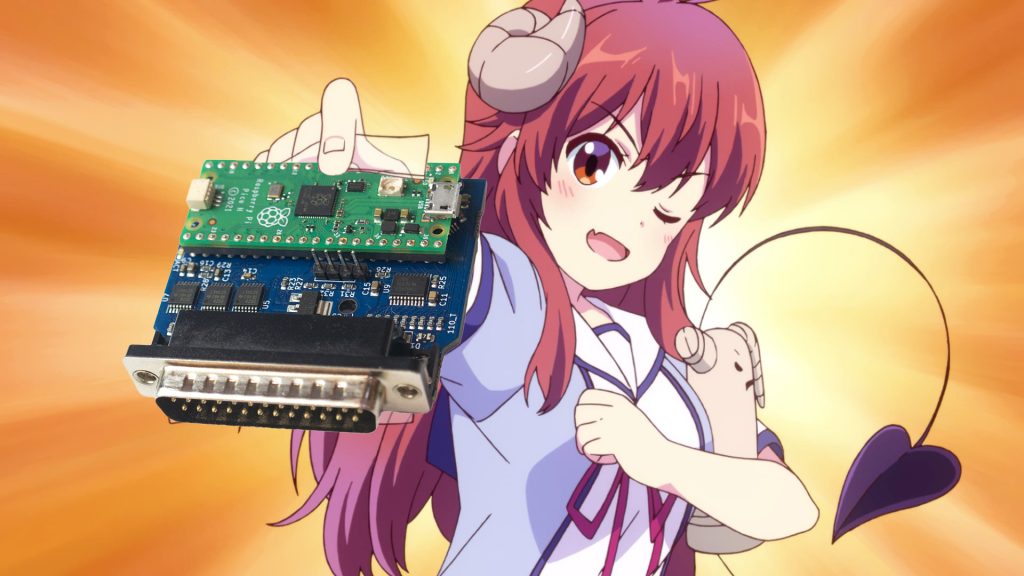
As mentioned last week, I finally decided to pick up a Power Macintosh 8100, which is in pretty good shape given its age. While I have a Power Mac G4 Mirror Door Drive, the fastest G4 that can run Mac OS 9, which has the holy grail of video cards, is the Nvidia Geforce 4 Ti 4600. It’s one of the fastest video cards that work on Mac OS 9. However, some older games do not run unless you set the color mode to less than 256 colors or greys, which isn’t possible on the G3/G4 Macs. Also, some games do not run on Mac OS 9 or might run too fast.
What that is is that this is where the Power Macintosh 8100 comes in. It was one of the first PowerPC Macs when Apple started the transition to it from the Motorola 68000 series (commonly referred to as Motorola 68k). PowerPC was created by Apple, IBM, and Motorola as an alternative to Intel. While Apple abandoned PowerPC in 2006 and eventually transitioned to Apple Silicon in 2020, PowerPC still exists, as Power ISA is used in servers and HPCs.
The Power Macintosh 8100 is the highest end of the 1994 Macintosh line, costing more than a decently loaded Mac Studio or a Vision Pro.
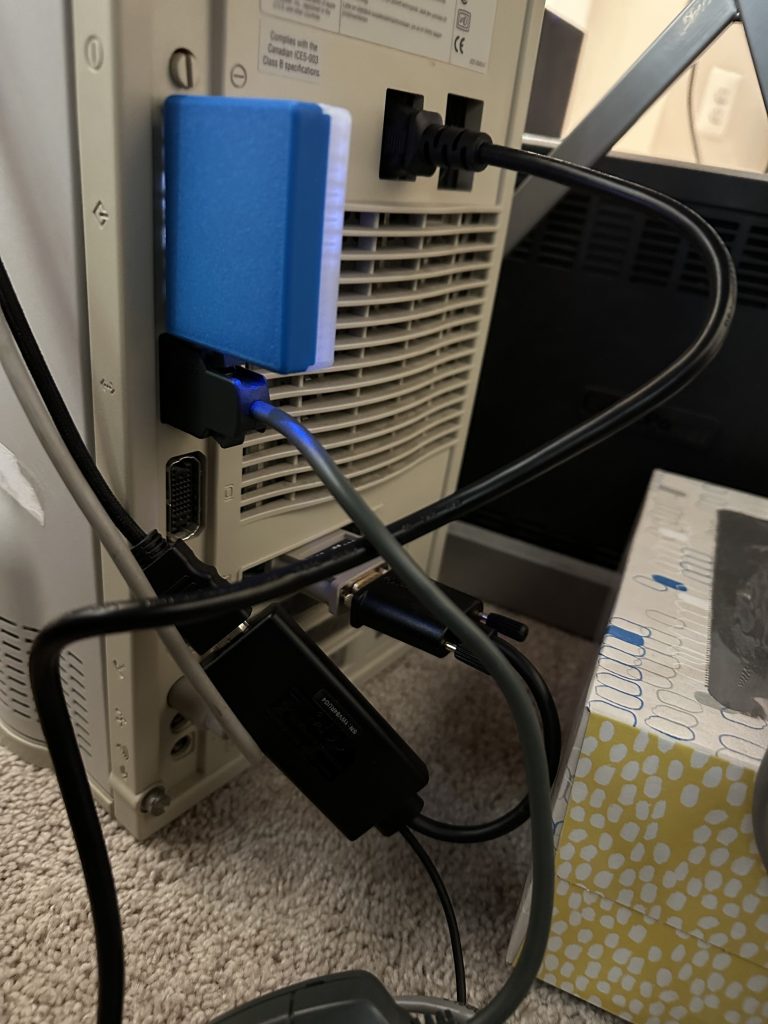
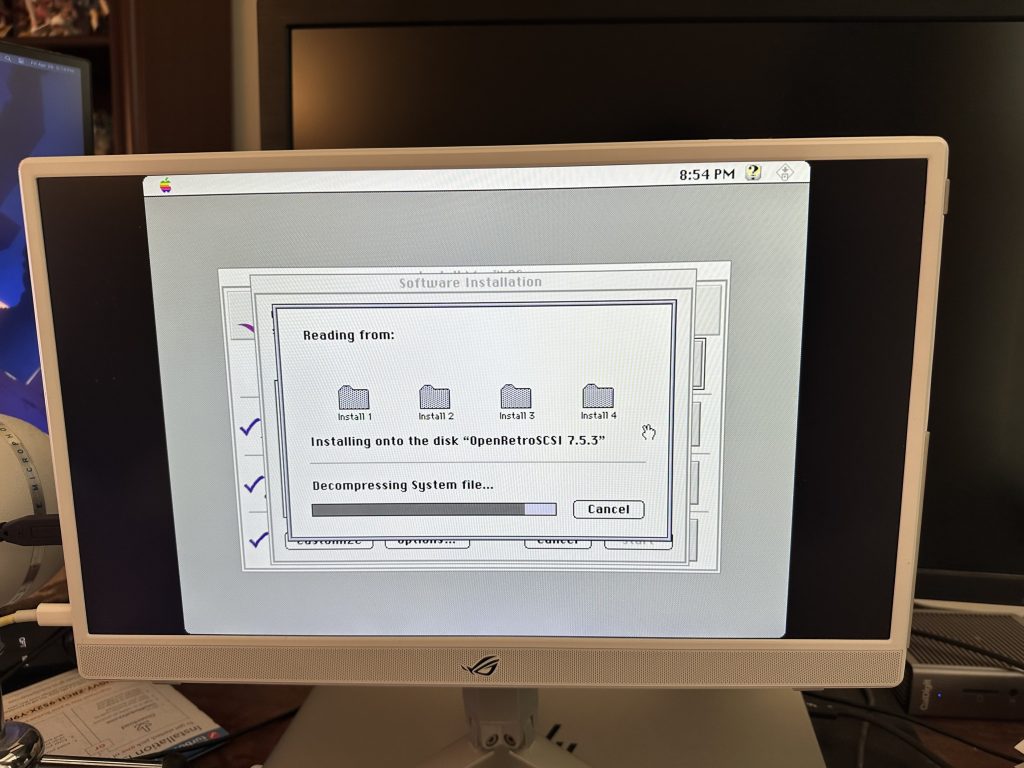
Getting the machine up is tricky since I was trying to figure out why the external BlueSCSI wouldn’t boot. I found out that naming the images and CDs was the problem. I managed to get everything up and running and copied all the games and apps onto it. While not as fast as a SATA SSD, it still runs fast since it’s running from flash media. There are no moving parts. BlueSCSI is fantastic, and of course, I chose an external model to make it easy to take the SD out if I need to put stuff on it.



As for the overall setup, I have it connected to a Dell Ultrasharp U2415, which is currently connected to the Power Mac G4 and the Power Macintosh 8100. It’s connected to a USB switch by Sabrent. You might be wondering how you use a USB keyboard and mouse? I use an ADB to USB Wombat, which allows me to use any USB keyboard and mouse. The keyboard and mouse I’m using are newer Apple ones. The 8100 is also connected to Ethernet using an AAUI (Apple Attachment User Interface), which allows me to easily share data across the network.
This is only the first part of the overall setup. Next, I plan to max out the RAM, disconnect the internal HD, and add a PowerPC G3 accelerator card. There are some delays in the upgrades, as the first accelerator card I got was missing the adapter to use the existing video card. In short, I had to return it and get another one with the video board. It should come in sometime in May.
The adapter board used for the existing video card is hard to find. At least I found it to make it work without trying to find an add-in video card. That should allow me to experience what it’s like using a Power Mac with a G3 accelerator, something I didn’t experience as a child. After all, I was using a really slow Macintosh Performa 6200, considered one of Apple’s worst Macs.
When I get those parts, I will open it up and do maintenance. However, the board needs to be recapped at some point in the future. There are about 9 capacitors that need replacing as a preventative measure, but I need to practice soldering before I do that. This also includes possibly retrofitting a modern ATX PSU with an adapter. That will be a job for another day.
@chikorita157 No anime themed desktop etc?:)
Remote Reply
Original Comment URL
Your Profile
@yon @chikorita157@amausaan.tokyo Coming soon ™
Remote Reply
Original Comment URL
Your Profile
@chikorita157 @chikorita157@amausaan.tokyo Post screenshots when it happens :)Wish I could type a TM on the phone. I can on Mac keyboards.
Remote Reply
Original Comment URL
Your Profile