
The second and final part of the Power Macintosh 8100 Project is upgrading to make it a relatively fast 8100. It won’t be the ultimate as it doesn’t have the fastest G3 or, let alone, a G4 accelerator, which exist but are rare.

I eventually settled on a PowerPC G3 accelerator from Newer Tech. Believe it or not, Macs were upgradable before everything soldered down, including the CPU, GPU, RAM, and SSD. Before 2013 (or 2023 for the Mac Pro), you can easily upgrade things like storage and RAM and add additional capabilities or upgrade the video card. That is true for the most part up until 2012, with Macs becoming less upgradable afterward.
When the PowerPC 750 or the PowerPC G3 machines came out in 1998, they were the most efficient processors with excellent performance while using little energy. The PowerPC G3 was so powerful that it was used on the Mars Rover and even in Nintendo GameCube, Wii and Wii U.
Manufacturers like Sonnet Tech and Newer Tech made G3 upgrades for the first-generation Power Macintosh computers. These upgrades utilize the Processor Direct Slot, which may look like a PCI or AGP slot, but not. It’s generally used for video, but companies found a way to put a G3 accelerator card in it.
This allows you to extend the life of the computer you paid thousands of dollars for (yes, computers were that expensive back then) for a few more years. For later models, these manufacturers used the processor slot or socket the CPU usually uses to provide faster processors and upgrades. This is something that most hope exists today so they don’t have to throw out a perfectly working computer.
I eventually settled on a Newer Tech Maxpowr G3 PDS, the 210 Mhz, the slowest and first accelerator to come out, originally costing $600 or $1149.69 in today’s dollars. The processor card is basically a processor on what looks like an add-in card. Usually, if you install one of these cards, you might lose the ability to use the included video adapter that generally goes in that PDS slot.
Sonnet provides a kit allowing you to use the video adapter they sell separately. There is a ribbon cable with a PDS passthrough slot for the Newer Tech ones, enabling you to use your existing video card. However, you have to install it upside down on the board. This allows you to use the accelerator and video card simultaneously without needing a separate and new video adapter.

Opening the Power Macintosh 8100 is a challenge. To gain access to the motherboard, you have to unscrew 4 screws, slide the case and then up, remove the interrupt switch and the cables on top and the SCSI adapter for the hard drive. Lastly, you need to unscrew the middle screw, slide the logic board slightly to the left, and lift the tab slightly to release the board.



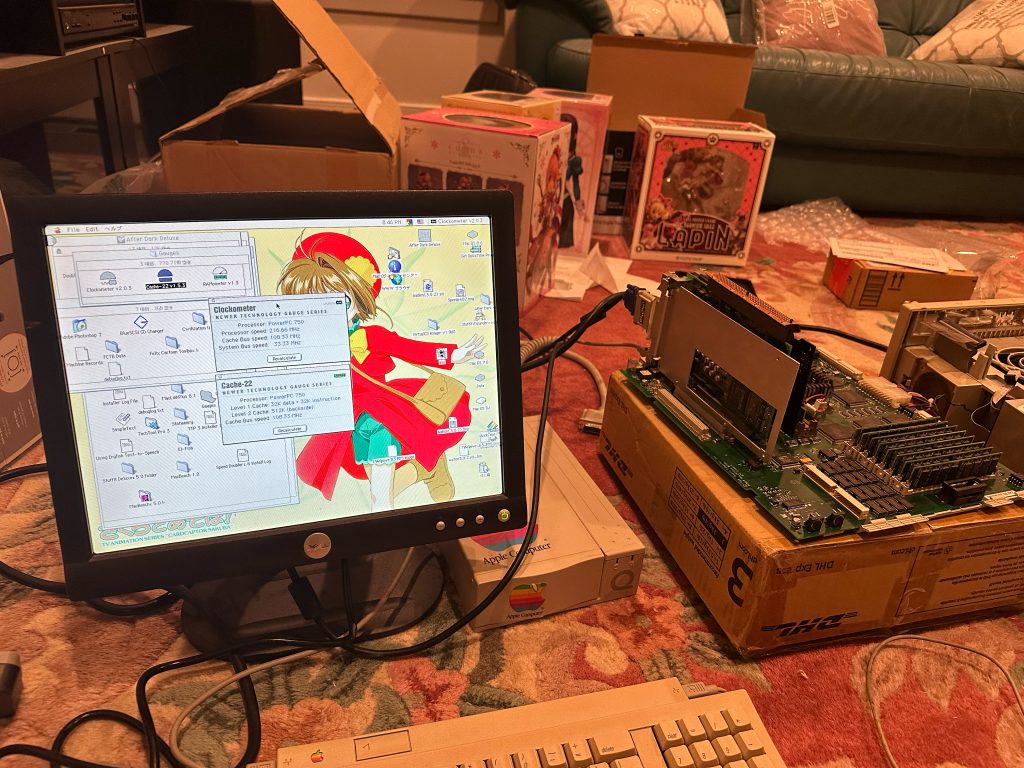


Thankfully, I took the board out without breaking any plastics. I disarmed the battery and removed two IBM-branded 8 MB SIMM memory sticks from there. I have replaced them with 6x 32MB SIMM 72-pin memory, which you can still buy online. This brings us to a maximum of 264 MB of RAM, meaning you can turn off Virtual Memory. In addition, I took out the cache card as you won’t get any video if installed with the G3 accelerator. I put the G3 accelerator card and video card in and powered it up with only the speaker and power supply cable connected, and it worked. Putting it back together is the same steps but in reverse.
After upgrading this computer, it runs fast and is bearable enough to view a limited set of websites. However, there are some disadvantages to an upgraded 8100 with a G3. It doesn’t support USB devices, and you cannot run Mac OS X or even BeOS. Still, upgrading a Power Macintosh 8100, which cost over $4600 in 1995, is more of a novelty for a machine unattainable to most people, even now. Yes, it costs more than an Apple Vision Pro, which is almost just as expensive, but several times faster than the first generation Power Macintosh.
While upgrading this without breaking any plastics is frustrating, I managed to pull it off. Maybe when I need to replace the power supply with a more modern one with an adapter and recap the board, I will glue back the clips and have a new CD panel 3D printed.
Benchmark scores are below, comparing before and after the upgrades.
My next project machine is tracking down a Power Macintosh 8600/9600 or a Mac Clone that uses the 8500/9500/8600/9600 board. Of course, I have a G3 accelerator that can work with those machines.
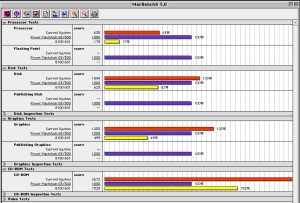
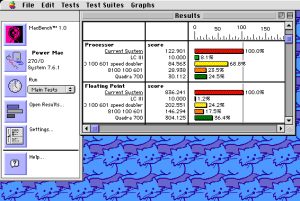
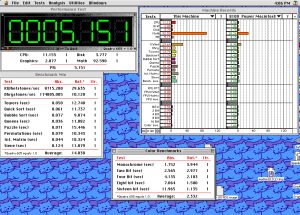
You’re lucky to get a PM8100 in a good case.
I also recently received a PM8100, and I also got a processor update from Newer Tech 🙂 But this computer case is very shabby with life, almost all the plastic locks are broken. The worst thing is that the plastic that should hold the PDS/Nubus cards is broken, so it sags a lot and need to set up a support. :rofl:
Which monitor adapter do you use?